-
The Gate Mall STORE TIMINGS: SAT - WED: 10:00 AM - 10:00 PM | THU: 10:00 AM - 12:00 AM | FRI: 1:00 PM - 12:00 AMMall of Qatar STORE TIMINGS: SUN - WED: 10:00 AM - 10:00 PM | THU & FRI: 10:00 AM - 12:00 AM | SAT: 10:00 AM - 11:00 PMPlace Vendôme Mall STORE TIMINGS: SUN - WED: 10:00 AM - 11:00 PM | THU - SAT: 10:00 AM - 12:00 AMSTORE TIMINGS Mall of Qatar: SAT - WED: 10:00 AM - 10:00 PM | THU & FRI: 10:00 AM - 12:00 AM
- Home
- All Products
- Back In Stock
- Console
- Gaming Mobiles
- Laptops
- Monitors
- Board Games
- Retro
- Pre-Owned
- Pre-Built
- New Arrivals
- Services
- Geek Merch
- Smart Home
- Lifestyle
- Tables & Chairs
- Deals
- Home
- Cables
- Ugreen USB 2.0 to USB-C Data Link Cable 2m - كابل Ugreen USB 2.0 to USB-C Data Link Cable 2m - كابل

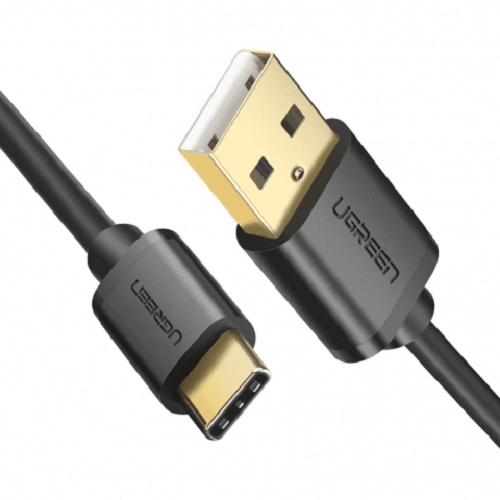
Ugreen USB 2.0 to USB-C Data Link Cable 2m - كابل
- Description
Description:
High-Speed PC-to-PC Share Cable
Ugreen USB easy transfer cable allows you to transfer files from your old computer to your new one over USB 2.0. such as email, music, photos, videos and document files. Plus, there is no additional driver to install when connecting your computers. Easier than network transfers, no size limits, and simpler than disk transferring.
Wide compatibility with Mac and PC
The USB 2.0 transfer cable lets you transfer files between two computers including Windows to Windows, Windows to Mac, Mac to Windows, and even Mac to Mac. The data transfer cable supports Mac OS 10.7.5 to 10.10, Windows XP, Vista, 8 and 7, and Windows 8.1, Windows 10.
USB 2.0 Cable with LED Indicators
The included USB 2.0 high-speed cable provides transfer speeds of up to 480 Mbps and is backwards compatible with USB 1.1. It is with 2m length, so you'll have ample length to connect 2 computers. LED lights on the cable let you know that the transfer is in progress.
How to use KM switching between two PC or Laptop? It has a few ways
Use the mouse rollover monitor. When you roll over the mouse on a monitor, mouse(mouse arrow) will jump from PC A monitor to PC B monitor, now you can use PC A mouse(mouse arrow)to work PC
Double click mouse wheel when mouse at PC A, and double click mouse wheel, mouse(mouse arrow) will jump from PC A to PC B
You can set up a hotkey. You can set up your own hotkey after you click hotkey, PC A mouse(mouse arrow) will jump to PC B.
Package Contents
1 x USB 2.0 Data Link Cable




































